Automate Your Labels, Maximize Your Time
Turn your recipes into compliant, ready-to-print labels—so you can spend more time baking and growing your business.

Designed for Home Bakers
Discover the powerful tools that will save you time, keep you organized, and ensure you stay compliant with cottage food laws
Create professional labels that meet your local cottage food regulations. Download your labels for easy home printing, with common sizes for both thermal and desktop printers.
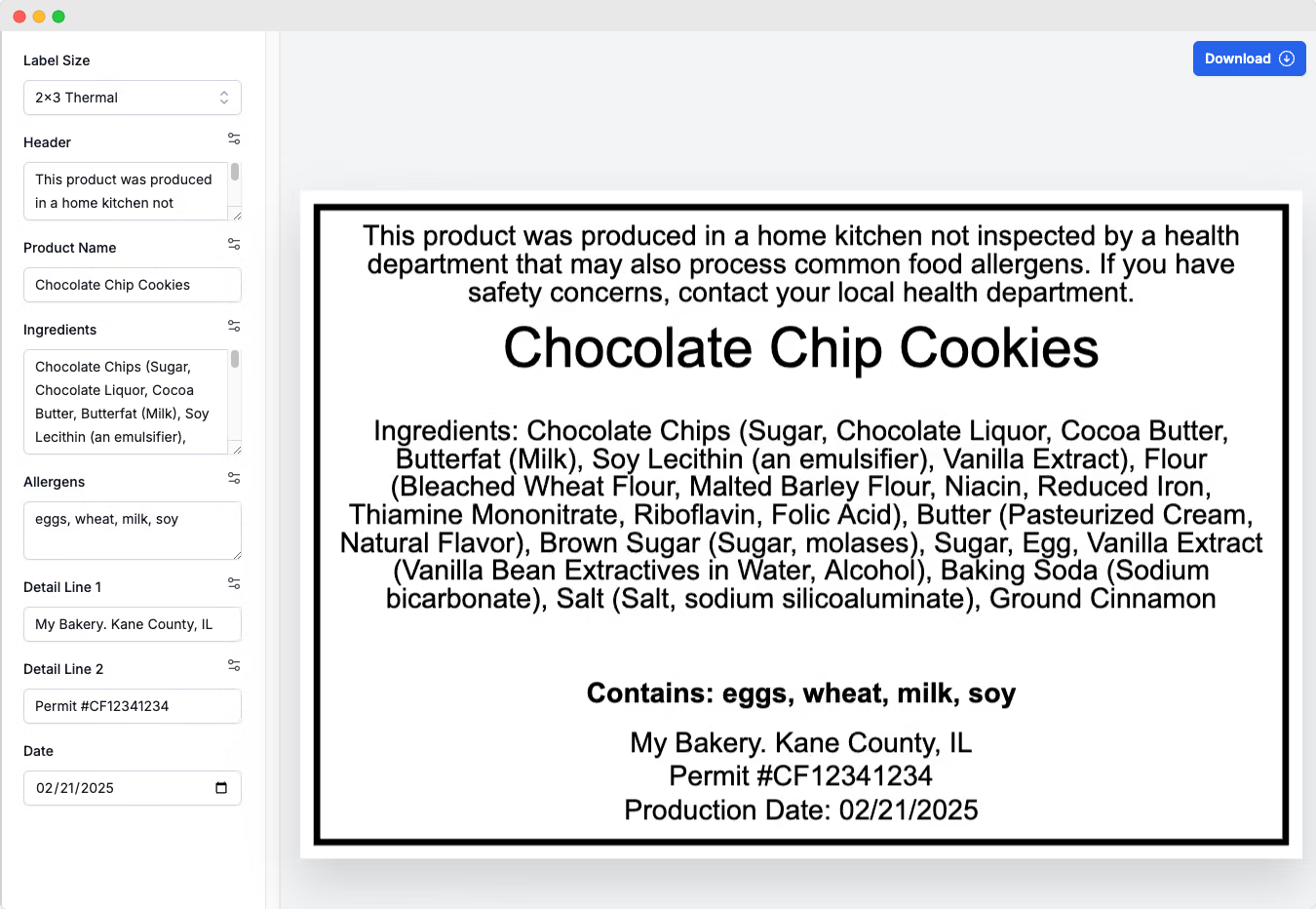
Tools to Grow Your Bakery
Streamline your operations, calculate costs accurately, and generate professional labels—all in one place.
Simple Ingredient Management
Import from a built-in database of over 100 ingredients to save time, or easily add your own ingredients with detailed profiles including cost, purchase sizes, supplier, sub-ingredients, allergens, and more.
Smart Ingredient Lists
Automatically sort ingredients in descending order by weight, even when using mixed measurement types (weight and volume). Ensure your labels meet the specific requirements of your state without extra effort.
Allergen Tracking
Quickly identify and include any allergens in your products by checking them off in the ingredient profile. Rest easy knowing allergens are automatically added to your labels when the ingredient is used in a recipe.
Customizable Label Templates
Pre-fill your bakery info and state-required disclosures so you never miss a detail. The app auto-adjusts text to fit label sizes, while ensuring compliance with font size regulations.
Product Organization
Bundle ingredients, recipes, and materials into reusable product profiles, making it easy to manage variations or multi-item packs. Automatic cost calculation for each product ensures you stay profitable.
Recipe Cost Breakdown
Track recipe costs in detail, from ingredient costs to per-serving analysis, to help you set accurate prices and avoid underpricing.
Simple Ingredient Management
Import from a built-in database of over 100 ingredients to save time, or easily add your own ingredients with detailed profiles including cost, purchase sizes, supplier, sub-ingredients, allergens, and more.
Smart Ingredient Lists
Automatically sort ingredients in descending order by weight, even when using mixed measurement types (weight and volume). Ensure your labels meet the specific requirements of your state without extra effort.
Allergen Tracking
Quickly identify and include any allergens in your products by checking them off in the ingredient profile. Rest easy knowing allergens are automatically added to your labels when the ingredient is used in a recipe.
Customizable Label Templates
Pre-fill your bakery info and state-required disclosures so you never miss a detail. The app auto-adjusts text to fit label sizes, while ensuring compliance with font size regulations.
Product Organization
Bundle ingredients, recipes, and materials into reusable product profiles, making it easy to manage variations or multi-item packs. Automatic cost calculation for each product ensures you stay profitable.
Recipe Cost Breakdown
Track recipe costs in detail, from ingredient costs to per-serving analysis, to help you set accurate prices and avoid underpricing.
Everything You Need for One Low Price
We believe in simplicity. That's why we offer one affordable plan that includes everything you need to streamline your bakery. From label creation to recipe management, everything's included at a price that works for home bakers of all sizes. No complicated pricing, just the tools you need to run your business efficiently.
Home Baker
Know your costs and make a profit
$5/mo
- 14 Day Free Trial
- Label GeneratorCreate and download unlimited labels in various sizes for thermal or desktop printers
- One-Click Label AutomationQuickly import any recipe or product directly into the label generator
- Automatic CostingInstantly calculate the cost of each recipe (including cost per serving) and product
- Customizable Label TemplatesPre-fill bakery info and state disclosures for faster label creation
- Product BundlingCombine recipes and ingredients into reusable product profiles

Frequently asked questions
Not seeing your question here? Contact Us.
What is Cottage Food Law, and why does it matter?
Cottage Food Laws are state-specific regulations that allow home-based food businesses to sell certain homemade foods without needing a commercial kitchen. Our app helps ensure your products and labels comply with these laws, particularly regarding labeling requirements and ingredient disclosures.
What makes your app different from other business tools for bakers?
Our app is the first to feature a label generator specifically tailored for cottage food laws. It helps ensure your labels comply with legal requirements, including font sizes, allergens, ingredient weights, and state disclosures.
Can I use the app on mobile?
Yes, our web app is fully optimized for mobile devices, allowing you to manage your bakery business from anywhere, whether you're in the kitchen or on the go.
What costs can the app help me track?
The app helps you track the cost of ingredients, recipes, and materials used in your products. It calculates the total cost per recipe and product, helping you determine accurate pricing and ensure your business stays profitable.
Do I need to manually enter all my ingredients?
No! The app comes with a database of over 100 common ingredients that you can import directly. You can also customize ingredient details, such as purchase size, allergens, and display names.
How does the app handle allergens on my labels?
When adding ingredients to your recipes, you can select allergens. The app will automatically ensure that allergens are displayed on the label, helping you stay compliant and avoid costly mistakes.
Does the app support minimum font size requirements for labels?
Yes, our app ensures your labels comply with state-specific font size regulations. It automatically enforces the minimum font size from your settings, so you can be confident your labels meet your local standards.
What label sizes and types does the app support?
The app supports a variety of common label sizes for both thermal printers and desktop printers. For thermal printers, the app supports 2" x 3" and 4" x 6" label sizes. If you're using a desktop printer, the app works with popular sheet labels, including Avery labels in 1" x 2-5/8", 1-1/3" x 4", and 2" x 4", as well as TownStix labels in 2" x 4". All labels are printed horizontally.
How can I get support if I have questions?
If you need assistance, our support team is available via email. Simply reach out to us, and we'll get back to you as soon as possible.

